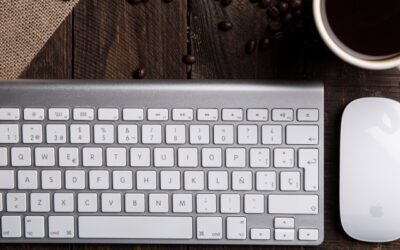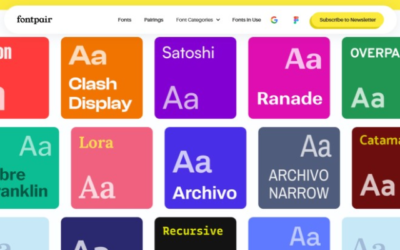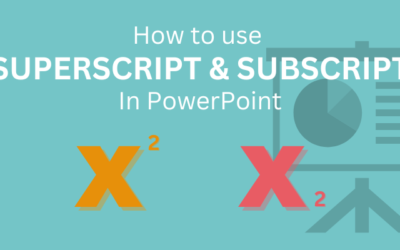Pitch Deck Design Blog
How to Create Self-Running Presentations
While traditional PowerPoint presentations require manual control, self-running presentations offer a convenient solution for engaging audiences without constant intervention. In this guide, we will explore the art of creating self-running PowerPoint presentations....
Best PowerPoint Shortcuts
PowerPoint is a versatile presentation software that can be further enhanced by using keyboard shortcuts. These time-saving shortcuts allow you to perform tasks quickly and efficiently. In this article, we will explore the best PowerPoint shortcuts to help you become...
How to Use Speaker Notes in PowerPoint
Speaker notes in PowerPoint can be a valuable tool for enhancing your presentation skills and ensuring a smooth delivery of your message. Speaker notes provide a way to include additional information, reminders, or cues that can help you stay on track and deliver a...
How to Reduce PowerPoint File Size
Given that Microsoft PowerPoint presentations usually include a lot of visual aids such as images, gifs, embedded videos, charts, and graphs, it's not unexpected that the resulting file sizes can be quite large. To address this issue, there are several techniques you...
Free PowerPoint Resources
Let's face it, turning your ideas into a presentation can be tough (unless you just ask us to do it..!) . It's not as simple as slapping some text and images onto a slide and calling it a day. It takes time, effort, and some serious design skills to make it look...
How to Insert Superscript and Subscript in PowerPoint
PowerPoint is an essential tool for creating engaging and informative presentations. It offers a range of features that help to enhance the visual appeal and clarity of your slides. One such feature is the ability to insert superscript and subscript text. This can be...
How to Make a Picture Transparent in PowerPoint
PowerPoint is an incredibly popular choice for creating presentations, and for good reason. It is user-friendly, versatile, and offers a variety of tools and features that can help you create an impactful presentation. One of the key components of any PowerPoint...
How to Add a Timer to your PowerPoint Presentations
Effective PowerPoint presentations can make a world of difference when it comes to delivering your message and engaging your audience. It's important to keep the audience's attention and maintain the pace of the presentation. One way to achieve this is by adding a...
The 10 Best Fonts for PowerPoint
Selecting the appropriate font is essential for PowerPoint presentation design. The font you choose can impact both the clarity and aesthetic appeal of your presentation, which in turn have an impact on the audience's attention and participation. Therefore, it's...
Interactive Presentation introduction
The interactive presentation is becoming more and more popular as presenters realise the many benefits. Soon the usual slide-by-slide presentation delivery style could soon be a thing of the past! An interactive presentation can be created in Powerpoint very simply...
Make your next Slide Deck one to remember!

Visuals
are processed
60,000
faster
in our brains
than text
Neo Mammalian Studios
57%
B2B Prospects
& customers feel their
sales teams are not
prepared for the
first meeting
IDC
On average it
takes an audience
10 mins
before they tune out.
Unless you grab
their attention!