Pecha Kucha presentations, with their concise and dynamic format, have gained popularity worldwide. This presentation style is characterised by 20 slides that automatically advance every 20 seconds, resulting in a 6 minute and 40-second presentation. In this extensive article, we will explore what Pecha Kucha presentations are, dive into their benefits, and provide detailed, step-by-step instructions on creating a Pecha Kucha presentation in PowerPoint.
What is Pecha Kucha?
Pecha Kucha is a presentation format that has its roots in Tokyo, Japan, where it was innovatively crafted by two architects, Astrid Klein and Mark Dytham, in 2003. The term Pecha Kucha itself is a reflection of its Japanese origin, originating from a phrase that essentially translates to “chit-chat” or “chatter.” What distinguishes Pecha Kucha from conventional presentation styles is its unique structure and meticulous timing.
At its core, a Pecha Kucha presentation comprises precisely 20 slides, each meticulously synchronised to automatically transition to the next every 20 seconds. This rigid timing results in a compact and precisely timed delivery, amounting to a concise 6 minutes and 40 seconds. The key objective of Pecha Kucha is to encapsulate ideas and stories within this brief yet impactful timeframe.
Pecha Kucha was initially conceived as a response to the need for a presentation format that would resonate with designers and creative professionals, allowing them to effectively showcase their work. It was designed to encourage and showcase brevity, clarity, and the active engagement of the audience. By imposing strict constraints on time and slide transitions, this format compels presenters to convey their ideas with utmost conciseness and precision.
Over the years, Pecha Kucha has transcended its architectural origins to become a globally recognised and appreciated presentation style. It is no longer confined solely to the realm of design but has found applications in various fields, from business and technology to education and storytelling. Its structured yet informal nature has made it a favoured choice for conveying complex ideas and captivating narratives in an engaging and memorable manner. Pecha Kucha presentations continue to draw audiences and presenters alike, fostering a culture of creative and succinct communication on a global scale.
Looking for some help and advice with your pitch deck design? We can help. Get in touch today for a free quote.
How Pecha Kucha Presentation Works
Pecha Kucha, pronounced “peh-chak-cha”, is a presentation format known for its concise and dynamic nature. It involves a specific structure and set of rules to ensure presentations are engaging and to the point. Here’s how Pecha Kucha works:
- Slide Limit – A Pecha Kucha presentation consists of exactly 20 slides. This number is fixed and forms the foundation of the format.
- Time Constraint – Each slide is set to automatically advance every 20 seconds. This means the entire presentation is precisely 6 minutes and 40 seconds long. This strict time limit forces presenters to be concise and to the point.
- Visual Emphasis – Pecha Kucha places a strong emphasis on visual content. Each slide should contain one or more impactful visuals, such as images, diagrams, or graphics. Text is usually kept to a minimum, with bullet points or short phrases used sparingly to convey key messages.
Benefits of a Pecha Kucha Presentation
- Brevity – Pecha Kucha presentations force presenters to distill their content, focusing on the core message. The 20×20 format (20 slides, 20 seconds each) results in a concise and impactful presentation.
- Engagement – With auto-advancing slides, the audience remains engaged as there are no lengthy pauses or distractions.
- Visual Appeal -Pecha Kucha presentations emphasize visuals, making them visually appealing and more memorable than traditional presentations.
- Clarity – Each slide typically conveys one idea or message, ensuring that the content is clear and easily understood.
Tips for Pecha Kucha Imagery
To create a visually compelling Pecha Kucha presentation, consider the following tips:
- Utilise high-resolution images and graphics to enhance the visual appeal of your presentation.
- Keep text to a minimum; use bullet points or short phrases to convey your message. Avoid clutter and wordiness.
- Maintain a consistent design style across all slides to ensure a cohesive and professional look.
- Use a storytelling or narrative structure to connect your slides, making the presentation flow seamlessly from one point to the next.
- Keep your content brief and to the point. Focus on one idea or message per slide. Use impactful visuals and graphics to convey your message instead of relying on extensive text.
- Make sure that your presentation flows logically from one slide to the next. Connect your slides through a narrative structure or a clear and consistent theme.
How to Create a Pecha Kucha Presentation in PowerPoint
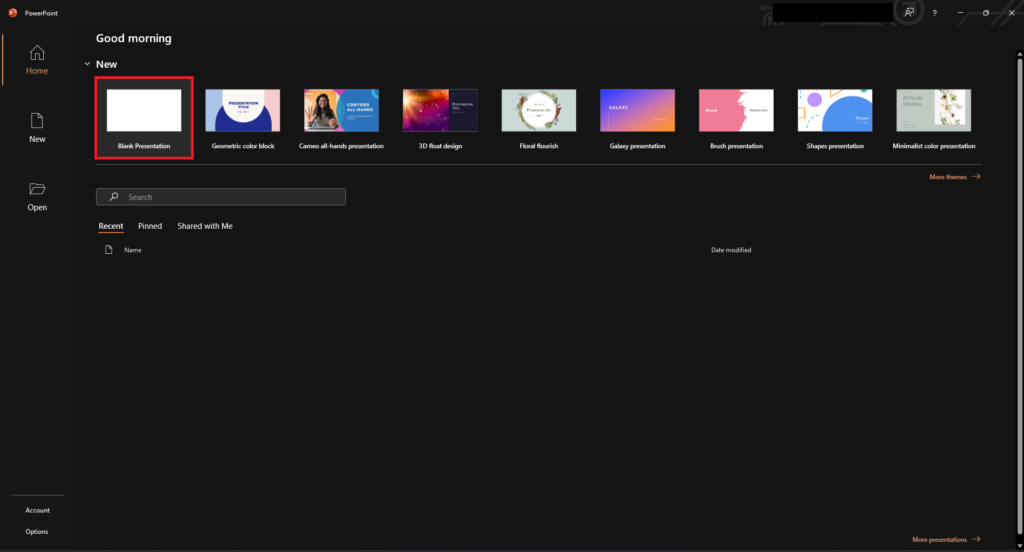
- Choose a Topic.
Choose a topic you’re passionate about. This enthusiasm will show in your presentation and inspire you to create content. It’s also a chance to pick an original subject that reflects your individuality. Pecha Kucha has a strict time limit, so make sure your topic can be covered in 6 minutes and 40 seconds. Provide a brief overview with a clear message. Your audience can explore more details on their own. Pecha Kucha is all about being focused and concise, so go for a lighter topic.
- Prepare your Content.
Before launching PowerPoint, ensure you have your content ready. A clear and concise message or story, accompanied by high-quality visuals and graphics, is essential for a compelling Pecha Kucha presentation.
- Create your PowerPoint Presentation.
- Open Microsoft PowerPoint.
- Click on New Presentation to create a blank slide deck.
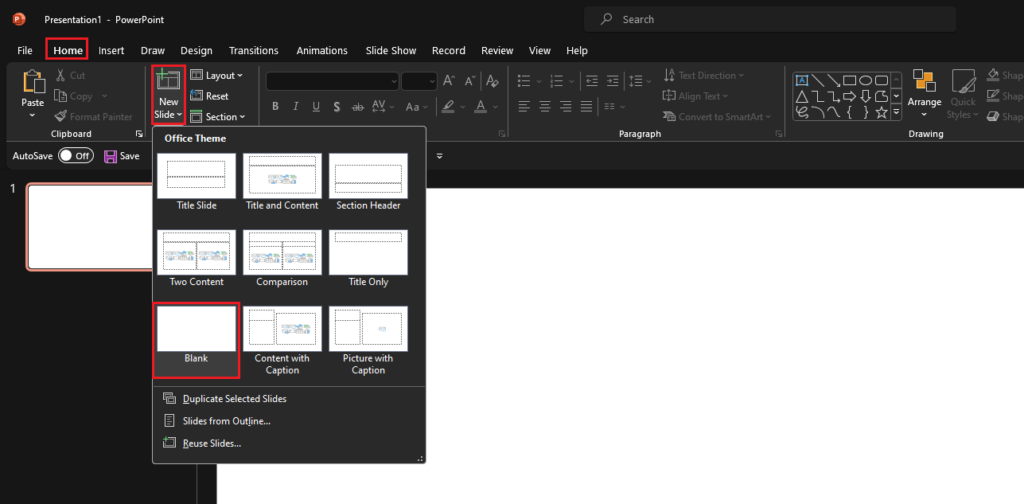
- Click on the Home tab.
- In the Slides group, click on the drop-down arrow under New Slide and select Blank Slide.
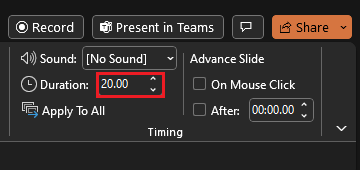
- Click on the Transitions tab in PowerPoint.
- In the Timing group, set the transition duration for each slide to 20 seconds.

- Rehearse Timings.
Rehearse your presentation to ensure that you maintain the appropriate pace with the auto-advancing slides. Timing is of the essence in Pecha Kucha, and diligent practice will facilitate a smooth and confident delivery.
- Maintain a Continuous Flow.
As your presentation unfolds, you’ll need to master the art of pacing yourself. Avoid becoming fixated on a single slide, especially when you have only 5 seconds left. It’s alright to pause briefly on a crucial point to emphasise its significance. Once you’ve begun, there’s no turning back, so don’t let minor slip-ups derail your confidence. If you accidentally stumble over your words, stay composed, and continue to the final slide without causing unnecessary alarm.
Pecha Kucha presentations offer a refreshing alternative to traditional, lengthy presentations. They encourage brevity, maintain audience engagement, and emphasise the importance of visuals. By following the step-by-step instructions outlined in this comprehensive guide, you can create a stunning Pecha Kucha presentation in PowerPoint. This format will help you share your ideas, stories, and messages with clarity and impact, leaving a lasting impression on your audience. Embrace the art of Pecha Kucha presentations and watch your communication skills soar.


Recent Comments